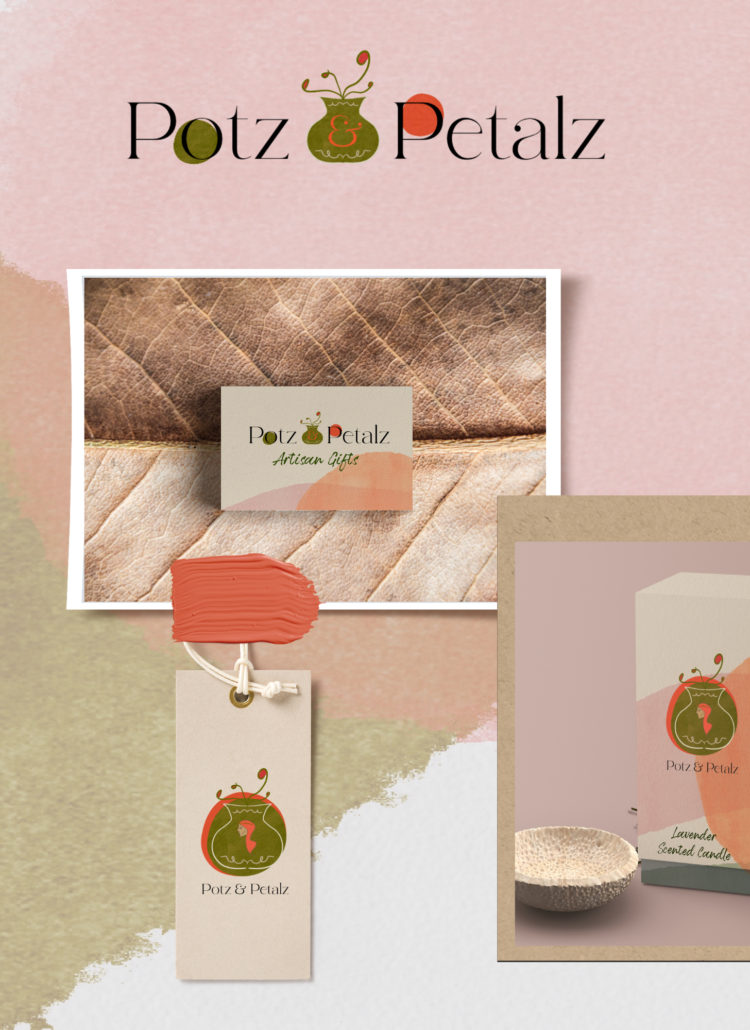Hi again…welcome to Part Four: So You Wanna Start an Online Business?
Assuming you’ve read the first three parts, you’re now ready for the next step…
Let’s Review:
- You’ve your chosen online business
- You’ve done some research on where to market/promote yourself
- You have your business name & brand
- You’ve decided on and Created Your Lead Magnet Freebie
- Set up Lead Magnet Freebie Email Workflow – YOU ARE HERE
In the last part, we discussed creating your lead magnet freebie. I gave some examples and hopefully at this point you have your freebie created and ready to go (or you’re almost there). Again, the reason we create lead magnet freebies is to gain a following of interested consumers – and you’ll do that by promoting it. However, before you do that, you need a way to get it to people…easily and efficiently. So the next step is setting up your email workflow.
For starters, choose an email program that can do this. I can recommend two: Flodesk & Convertkit. I’ve used both but finally went with the paid version of Flodesk. I’ll give some differences.
Convertkit is an easy-to-use email program that will allow you to automate your lead magnet signup process. I haven’t used it in a while but their system made it very simple to attach my freebie in the email automation. Also, they offer a free version for up to 300 subscribers. The only reason I didn’t stick with it is at the time, they didn’t have great flexibility when customizing email design. That may have changed, however.
Flodesk is also easy, and the email templates are attractive and easily customizable. They don’t have a free version but you can sign up for a 30 free trial period before purchasing a membership. Pricing is available on site but the link above should get you a 50% discount off the cost if/when you decide that’s the route you want to go.
There are certainly other email programs you can choose such as Mailchimp (very popular) and SendinBlue but I haven’t used either of those so I can’t go into detail. I would suggest searching around to find the one that you think will work best for you. If you want, you can try Convertkit’s free membership first to get the hang of how the whole process works and then port over any contacts to your new email program, should you decide to.
Whichever email software you decide on, make sure the email address you use to sign up with is one that you would use for business as this is the email your potential customers will see. It will go somewhat like this:
- Set up your signup ‘landing page’ (most email platforms have this feature) – on this ‘landing page’ you’ll put your business name and logo, customize colors, then include the signup form the email platform provides. You can usually choose which fields you want in this form. I chose first name & email, because most people don’t want to put all of their information in for a freebie and you don’t really need more than that anyway. On this landing page, you can also put a small paragraph such as “Sign up to receive insider info and for our ‘______’ freebie. Be sure to check your spam for our followup email!” – Once complete, save the landing page.
- Now set up your follow up email. Using your business name/logo you’ll want to customize the email so it looks nice and similar to your landing page. In that email you can say whatever you want relating to your business or simply put “Thanks for signing up to _____, we’re so glad you did! Here is the freebie we promised you. Stay tuned for new things to come!” Or something to that effect.
- Now comes including the lead magnet freebie. You can do this in a few ways. The easiest is attaching your freebie to the follow up email in your workflow and in the email say “find your freebie attached”. Both Convertkit and Flodesk allow you to attach files right in the follow up email. Keep in mind, your freebie shouldn’t be large in size so there won’t be any issues with email limits. If your file is too large, you can use the section option…store the file on a Dropbox or other online storage. You’ll need to then include that file link in your follow up email and say something like “click this link to download your freebie”.
- Once you have your sign up page and followup email complete, it’s time to set up your workflow. Since I don’t know what email platform you’ll choose, I’ll refrain from specifics but the email platform can guide you on instructions (or simply Google how to do it). Basically the email system links the landing page to the followup email, so once a person signs up on the landing page, the follow up email automatically gets sent.
- Now you have your workflow set up, you’ll want to test that it works. Copy that link from your signup landing page and paste in your browser. Actually sign up with your own email. This email should be different from the email the workflow is set up with (if you need to, have an alt email you use for this purpose). Test that the signup form works and that the followup email (and freebie) arrives as promised. You may have to work out some kinks but once you do, and it works correctly, you’re golden.
I admit, this part is a very detailed but that was my intention. The more knowledge you have going in, the easier it will be to understanding the set up. After this, the next step is promoting your lead magnet. I’ll talk about that in Part Five. In meantime, get your email workflow set up and ready to go!