
Hello and Happy New Year!
While many of us go into 2022 with a lot of uncertainty, there’s also much opportunity to be had. And if you’ve been following my ‘So You Wanna Start an Online Business’ blog post series…you are already that much far ahead in your new business venture.
So let’s review where we are now:
- You’ve your chosen online business
- You’ve done some research on where to market/promote yourself
- You have your business name & brand
- You’ve decided on and Created Your Lead Magnet Freebie
- You’ve set up Lead Magnet Freebie Email Workflow
- Link Your Lead Magnet Signup Email Form To Your Social Media – YOU ARE HERE
Now that you have the first 5 steps completed (or close to), you can head on to step 6 – linking your lead magnet email signup form to your social media accounts. I’ll just step back for a moment as I am sure setting up the email workflow for your lead magnet may not have been the easiest thing to do…but with a little research (and a lot of gumption) I’m guessing you did it. I say that because I was able to do it and if I can do it, anyone can.
With that said, at this point, whether you used Flodesk, ConverKit or some other email program… you should have your sign up ‘landing page’ ready to go. Now you have to promote it. Before you do, there’s a few other steps to do first.
Assuming you’ve already set up your social media accounts (Instagram, Facebook, etc) you are going to want the signup landing page for your lead magnet to be accessible from those accounts. Of course, if you have a website already (and your signup form is on your website), then that will be easy. Basically what you would do is link your website URL in your social media bios.
However, if you don’t yet have a website you’ll have to find an alternative. One popular option is LinkTree. LinkTree is a stand alone ‘mini’ webpage where you can add links to various outside pages, whether it be a website, an Etsy shop, a Facebook page, etc. This is also a good place to link the URL your email program provides you for your signup landing page. LinkTree is free to use, you’ll need to set up an account but then can easily add several links to your page. There are alternative options to LinkTree, such as CampSite and Milkshake – and in fact, you may prefer one of those instead.
Take a moment to research the best option for you. For now, I’ll use LinkTree as an example. Once you have your account set up, you’ll want to add all your prominent links. Here you will paste your email signup landing page and any other pages you think would be relevant for customers to find. If you have an Etsy shop, link that too. After you’ve done this and your “LinkTree” page is set up, you’ll want to copy that URL to your social media bios. For example, since I have a website (with a page dedicated for Instagram), I link that page to my Instagram bio (see below).
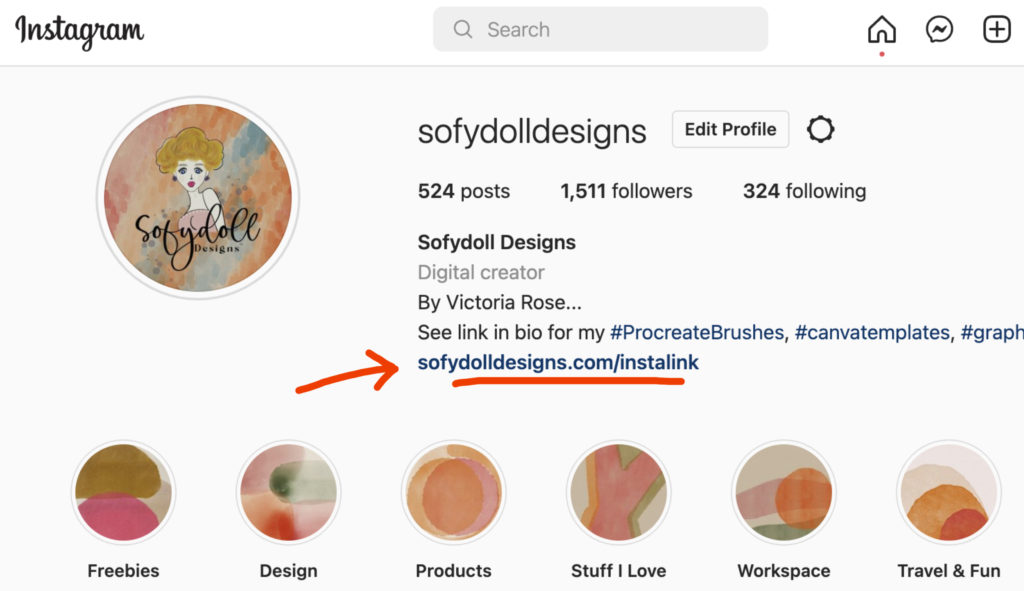
Now customers have one link they can click on that will lead them to several outside links such as my website, Etsy shop, etc. Below is what this page looks like once you click on it.
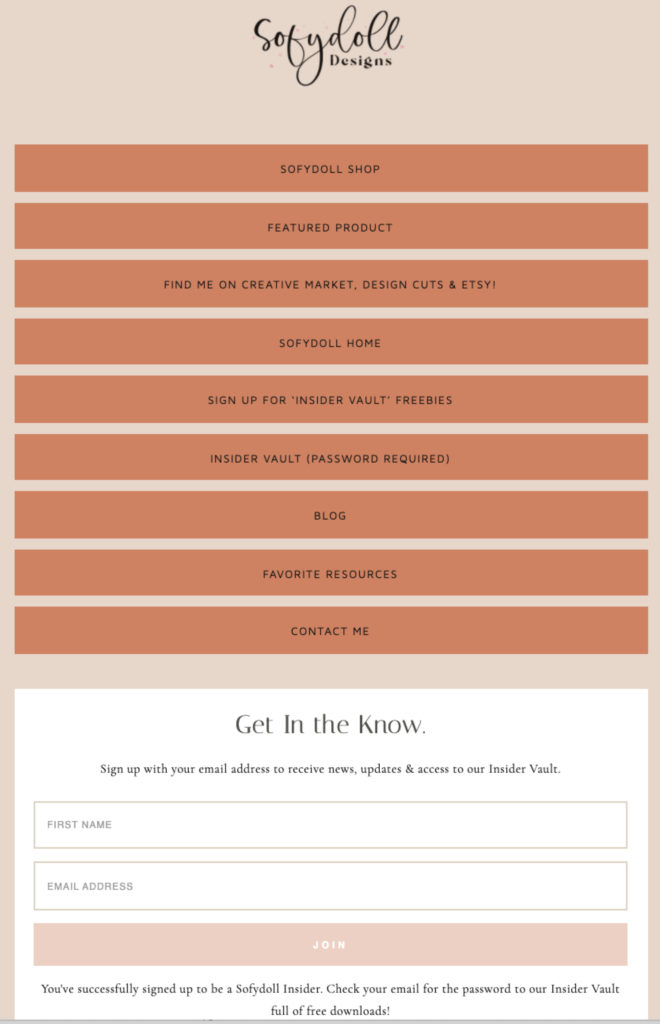
To the left you can see I have several links on this page; first to my website shop, then featured product and so on. At the bottom, there’s an email signup form.
The incentive for them to sign up is to my “Insider’s Vault” which gives them access to a whole bunch of freebies. That’s my lead magnet. I have this signup form set up to go directly to my Flodesk email workflow so that when someone does sign up, they immediately get the followup email with password to the “Insider’s Vault”. I don’t have to do anything, the process is automatic. Of course, in the rare instance someone has an issue, they simply reach out so I can correct it for them. Overall though, the email workflow does everything for you.
You can use this “LinkTree” URL and paste it anywhere you want on your social media accounts. Facebook, Pinterest, Behance…wherever you are able to post the link, go ahead and post it. Also, be sure to test all links on your “LinkTree” page so you can confirm that everything works. If not, troubleshoot until they do…nothing more disappointing then when a potential customer clicks on a link and nothing happens.
Take some time to finish this process. You’re getting so close to having everything ready to go. After this, we’ll talk about how you will promote your lead magnet so potential customers know it’s there. And of course, that’s for another post…until then, feel free to reach out if you have any questions and/or comments.
I can’t wait to see you get everything up and running!






